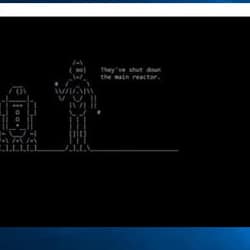
A batch file allows us to run a script of Command Prompt commands from a file and can run multiple commands like a small scripted programs. Now, we will use Command Prompt commands in a batch file to make a User Account.
- First Open Notepad
- Write - net user /add User_Name
- Then Save File OR Ctrl + S
- Then Give File Name With .Bat
- Eg.= file ' .bat '
- Click Save
- You Are Done
- Run That File And The New User Will Made
- If Any Problem Occurs Then Run The File As Administrator

Post a Comment